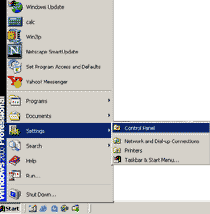
See example below to locate the display settings for your system.
Note: If this website looks ok or normal to you I would not make these changes unless you are comfortable with the process.
The following instructions are for computers with Window 95, 98, ME & 2000. (I am unfamiliar with the XP operating system at this time but you may be able to find what your looking for with these instructions.)
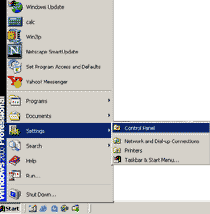
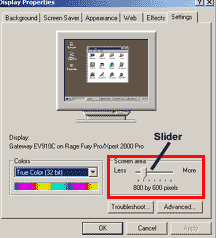 |
Most websites are created for 800 x 600 resolution. If your setting is not 800 x 600 and you want to change it make sure you write down the current settings if you want to go back to them later. Now move the slider until you see the correct setting appear (Left = lower - Right = higher). |
If there are any windows still open, close them. Now take a look at the website and see if there's a difference. If you don't like what you see, you can go back to the old way.
| Home | Welcome | Programs & Services | Clergy & Staff | Our History | Masses | Site Map |
|
Bulletin/Info | Directions | Religious Ed | St. Theresa's Chapel | Links | Register | FAQ
|